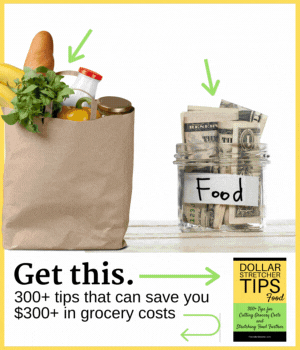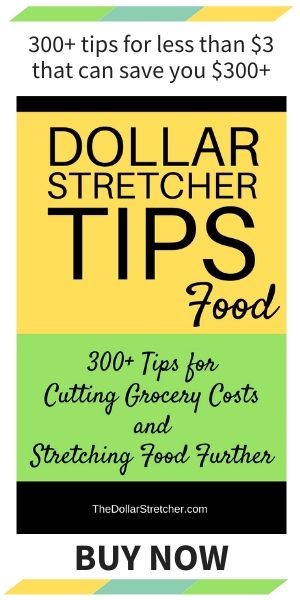Don’t Get Scan Scammed: 6 Tips for Catching Costly Grocery Pricing Errors
by Andrea Norris-McKnight

Are grocery store scanning mistakes costing you money? These tips can help make it easier to notice if any of your items are ringing up incorrectly at checkout.
According to the North Carolina Department of Agriculture and ConsumerServices, , 18 stores received fines from the state for price scanning errors — and overcharging customers — in the fourth quarter of 2023. Many of the stores were Family Dollar and Dollar General stores. Retailers in other states are having similar pricing problems. Stores blame much of it on staffing shortages, but whatever the reason, it may cost you money.
What is a scanning error? It is when the price charged at the register differs from the shelf price for an item. Target and Walmart are facing lawsuits brought by customers who claim the scanned prices at Walmart are as much as 10% higher than some of the sticker prices. At Target, it’s allegedly 20% higher in some cases.
I was unable to find any recent data on just how much scanning errors cost consumers annually, but it was once estimated as high as $2.5 billion per year. That’s a lot of mistakes!
So how can you avoid being scan scammed?
6 Tips for Spotting Costly Grocery Pricing Errors During Checkout
When shopping online, it is very easy to ensure the price of the item in your cart is accurate. It isn’t so easy when shopping in a brick-and-mortar store, especially when buying many things as you often do grocery shopping.
Unless you jot down the shelf price as you place every item in your cart, how will you know if the scanned price is correct? You won’t. But there are a few things you can do to catch significant errors.
1. Note sale items and BOGOs.
Always know which items in your cart are on sale. Thankfully, the list I make using my store’s app marks these for me.
These items have the greatest chance of ringing up incorrectly, especially if you’re shopping at the start of a store’s sale cycle.
Grocery stores often begin new weekly sales on Thursdays. That means the retailer has from closing on Wednesday night to its opening on Thursday morning to get prices updated on the shelf and in the checkout system. If you shop on Thursday, the store may not have discovered any pricing errors it introduced overnight.
Most grocers show the price discount for each sale item on the receipt, but that won’t do you much good if you don’t have your own list of which things should be ringing up at a discount.
Sign Up for Savings
Subscribe to get money-saving content by email that can help you stretch your dollars further.
Twice each week, you'll receive articles and tips that can help you free up and keep more of your hard-earned money, even on the tightest of budgets.
We respect your privacy. Unsubscribe at any time.
2. Ensure store shelf stickers are with the correct items.
Sometimes, a store employee may put a sale shelf tag in front of the incorrect product. If the store is out of a product, it may fill the space with a different flavor/size so shelves don’t appear bare, but the shelf tag for the out-of-stock item might not get removed.
Often, the shelf tag simply gets placed in front of the right product, but the wrong size — and that is usually why an item doesn’t ring up as expected. You’ve picked up the wrong item based on incorrect shelf tag information.
Don’t assume that the store shelf tags are in the correct places. Double-check that the items you place in your cart are the right ones. It can help to note the sizes of sales items when making your shopping list if you don’t have a grocery app that automatically does this.
3. Pay close attention to price-per-pound items.
Getting overcharged on a can of veggies won’t break your budget, but getting overcharged per pound on that sale-priced ground beef could cost you a few bucks.
Know what you should be paying per pound for meat, produce and anything else that could potentially have error-per-pound pricing.
4. Confirm sale prices of impulse purchases.
As you walk the grocery store aisles to grab the items on your list, you may spot a sale on something not on your list and toss it in your cart. Note the sale price in case the shelf tag is old.
It isn’t uncommon for a store to overlook removing a shelf tag from a previous week’s sale, and not all stores print dates for deals on the shelf tags.
If you don’t note the price, you won’t notice you’re paying full price for that no-longer-on-sale item when you check out.
5. Avoid distractions while checking out.
My local Publix has a screen specifically for the customer to watch how each item rings up. However, if I get distracted at the checkout, whether checking my text messages or reading the latest magazine headlines, that beneficial screen displaying those prices and possible mistakes doesn’t do me much good.
I once got so distracted that I didn’t notice the cashier set my coupons down to scan my items and then forgot to scan my coupons.
Does your local store offer self-checkout? Paying attention and spotting pricing mistakes can be much easier when you’re the one doing the scanning.
Better yet, use the store’s app to scan your items if it offers that feature. I use the Sam’s Club app this way. This allows me to check that each scanned price matches the sticker price (and I don’t have to wait in line to check out.)
6. Check your receipt before leaving the store.
Once you’ve paid, move away from the register so you’re not in the way of the next person in line, and look over your receipt. This is especially important when shopping in a store that does not have a screen that you can easily watch as your items are scanned. If you get a digital rather than a paper receipt, pull it up on your phone and review it.
Ensure you don’t spot any sale items that rang up full price and that all your coupons came off as expected. I typically use digital coupons, so I jot down a list of all coupons that should apply to my purchase and then confirm they were applied. Occasionally, they aren’t.
Remain Scan Vigilant Wherever You Shop
Grocery stores aren’t the only places you could get scan scammed. Any type of retailer can have pricing errors. So pay attention to shelf pricing and register prices no matter which retailers you visit.
And remember that retailers aren’t intentionally trying to cheat you. But that doesn’t mean you must pay for their pricing mistakes.
Reviewed February 2024
About the Author
Andrea Norris-McKnight took over as the editor of The Dollar Stretcher and After 50 Finances after working under the site founder and previous editor for almost 15 years. She has also written for Money.com, GOBankingRates.com, HavenLife.com and The Sacramento Bee.
Popular Articles
- 7 Habits of Highly Frugal People
- 5 Simple Budget Cuts That Can Save $200 a Month
- How to Track Down Unclaimed Funds Owed You
- 32 Ways to Save Money on Your Utility Bills
- Do You Need Credit Life Insurance When Buying a New Car?
- How to Maximize Profits When Selling Online
- Staying Motivated to Continue Digging Yourself Out of Debt
On After50Finances.com
- 9 Things You Need to Do Before You Retire
- You Didn’t Save Enough for Retirement and You’re 55+
- When Empty Nesters Reorganize and Declutter Their Home
- Reinventing Your Career in Your 50s or 60s
- What Mature Homeowners Should Know about Reverse Mortgages
- 2 Reasons to Collect Social Security Benefits As Soon As Possible